Your cart is currently empty!
Time is one of our most valuable resources. The right tools can help you accomplish tasks quicker and get more time back for yourself. Productivity apps can make a huge difference, especially if you need to track personal and professional projects.
This article explores what makes a good productivity app and highlights top contenders for helping you get more done.
What makes a good productivity app?
When it comes to productivity apps, the best options are those that help you complete work. Here are some essential considerations:
- Time-saving: A productivity app should help you accomplish tasks more quickly and efficiently. This could mean automating repetitive tasks, offering smart scheduling, or simply providing a more intuitive way to manage your workload.
- Focus-driven: Productivity apps should help you stay on task and minimize distractions. Whether through quality interfaces, built-in focus modes, or integration with other tools, the app should keep you on track and accomplishing tasks.
- Strong user experience: An app is only as good as its usability. A strong user interface, easy navigation, and a clean design can significantly affect how effectively you work.
While these are our key criteria, it’s worth noting that any app or tool can be considered a productivity app if it helps you accomplish something quicker and better. With that in mind, check out our collection of productivity-boosting tools below.
Best Productivity Apps
These are our favorite productivity tools. They can help you work faster, smarter, and accomplish more when used effectively.
| App | Category | Best Use Case | Pricing |
|---|---|---|---|
| Notion | Project Management | Best for flexible project management and knowledge base creation. | Free, Paid Plans |
| ClickUp | Project Management | Ideal for all-in-one project management for teams. | Free, Paid Plans |
| Asana | Project Management | Great for tracking progress and collaboration on team projects. | Free, Paid Plans |
| TickTick | Task Management | Perfect for personal task management with calendar integration. | Free, Premium Version |
| ChatGPT | AI Tools | Excellent for content creation, brainstorming, and automation. | Free, Plus Plan |
| Google Gemini | AI Tools | Best for AI-driven productivity within Google’s ecosystem. | Free, Advanced Version |
| 1Password | Security | Essential for secure password management across devices. | Free Trial, Paid Plans |
| Grammarly | Writing | Perfect for improving writing quality with advanced grammar checks. | Free, Paid Plans |
| Toggl | Time Tracking | Best for tracking billable hours and analyzing time use. | Free, Paid Plans |
| Harvest | Time Tracking | Ideal for freelancers needing invoicing and expense tracking. | Free, Pro Version |
| Xnapper | Screenshot Tool | Great for taking high-quality screenshots with easy editing. | Free Version, Upgrade Version |
Notion
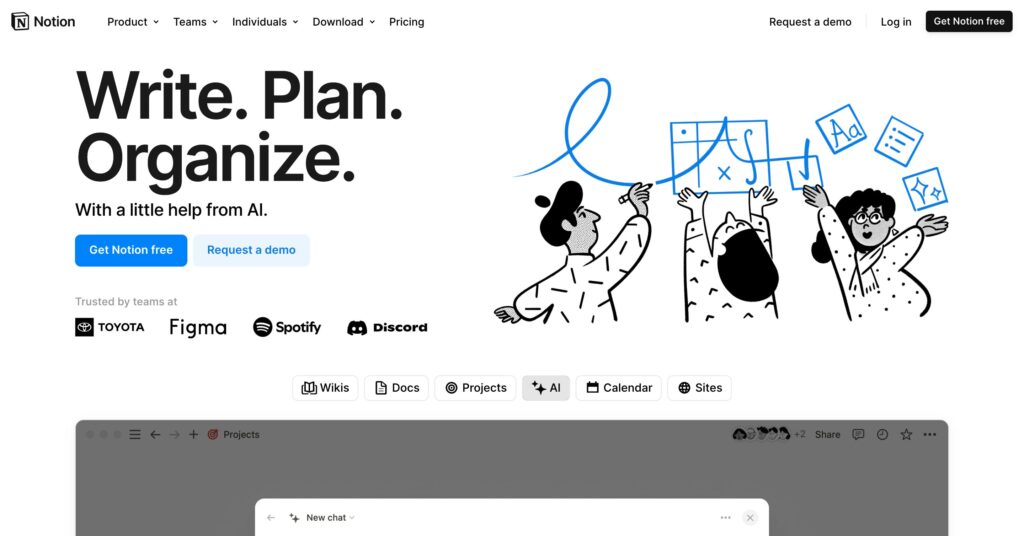
Notion is a favorite among project managers and creatives alike. It combines the best of note-taking, project management, and collaboration into one versatile tool. Notion can help you organize your tasks, create knowledge bases, plan complex projects, and plenty more. Its flexibility and customization options make it an invaluable productivity app, useful for nearly any project.
Related: Notion Basics Guide
TickTick
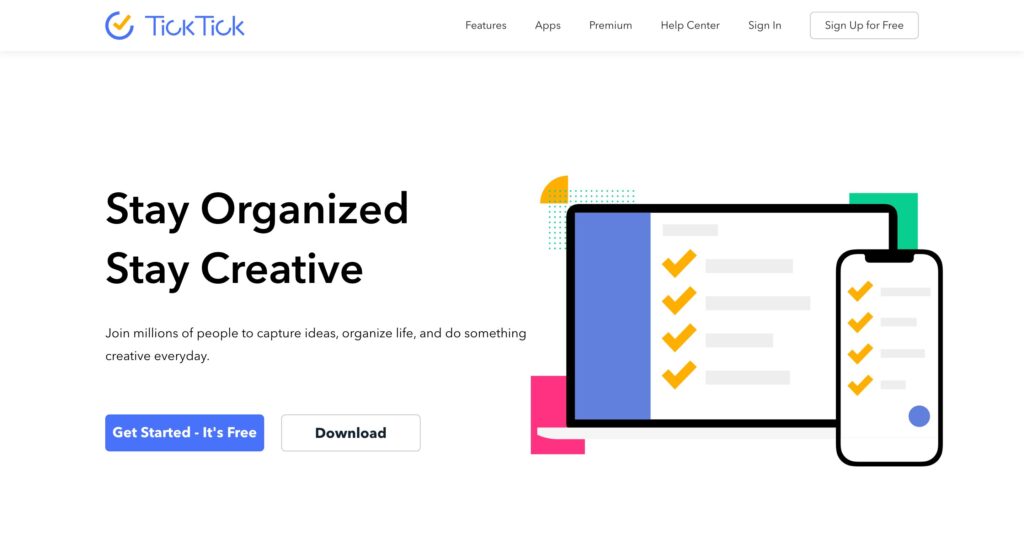
TickTick is a top choice for those who need a simple yet effective task management tool. It offers a clean interface with features like easy task automation, reminders, subtasks, a calendar view, a habit tracker, and a Pomodoro timer, making it versatile for staying on top of daily to-dos. It is best for personal task management but can also be scaled for team use.
Related: TickTick Basics Guide
ClickUp
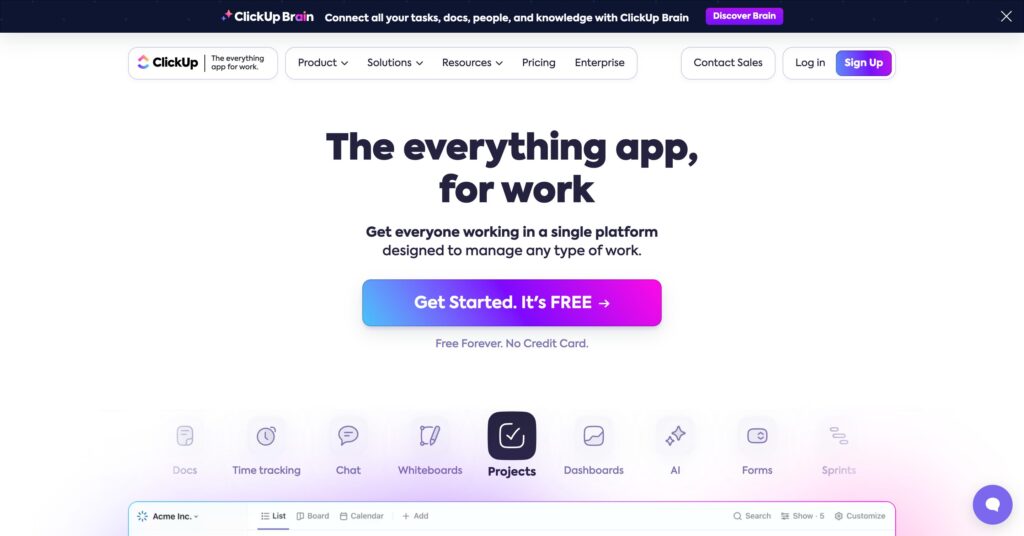
ClickUp is a powerhouse tool for project management and productivity. It offers everything from task lists and time tracking to goal setting and document management. Its all-in-one approach is perfect for teams that need a comprehensive tool to manage multiple aspects of their projects in one place.
Related: ClickUp Basics Guide
Asana
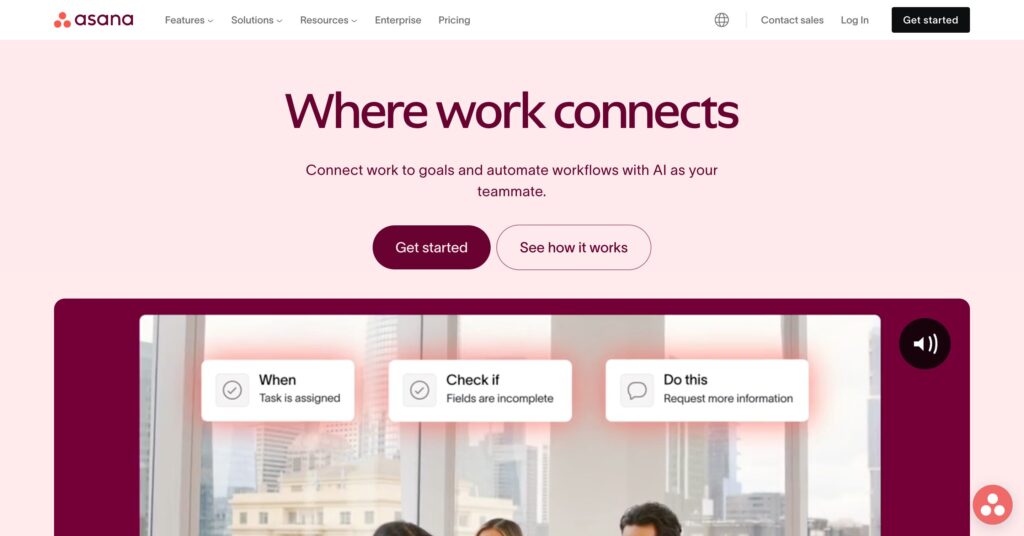
Asana is another strong contender in the project management space. It is known for its user-friendly interface and robust feature set for task assignments, timelines, and project overviews. Asana is ideal for teams that collaborate and keep track of progress for long-term projects. With it, you can organize your projects with many feature-rich methods and coordinate in real-time.
See: Asana Basics Guide
ChatGPT
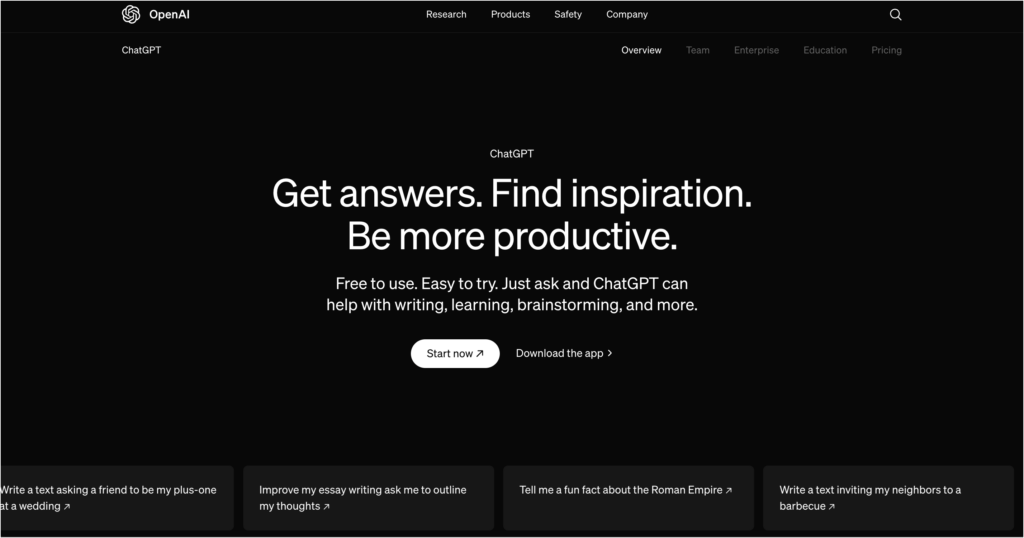
AI tools like ChatGPT are astonishing productivity tools. ChatGPT can save you massive amounts of time and enhance your projects with AI-supported outputs. If you’re looking to boost your productivity, ChatGPT can offer strategies, information, project materials, and support for nearly anything you need.
Related: ChatGPT Basics Guide
Google Gemini
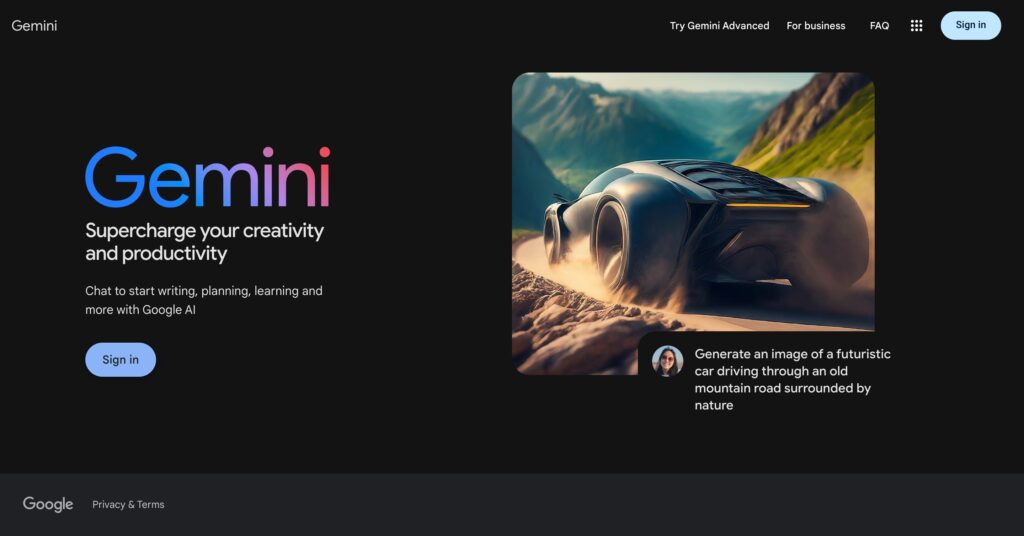
Google Gemini is another powerful AI tool that can boost productivity through infinite methods. It’s designed to integrate with Google’s ecosystem, making it an additional tool for users already using the company’s products. It is free to use with a Google account, making it easily accessible to many.
Related: Gemini Basics Guide
1Password
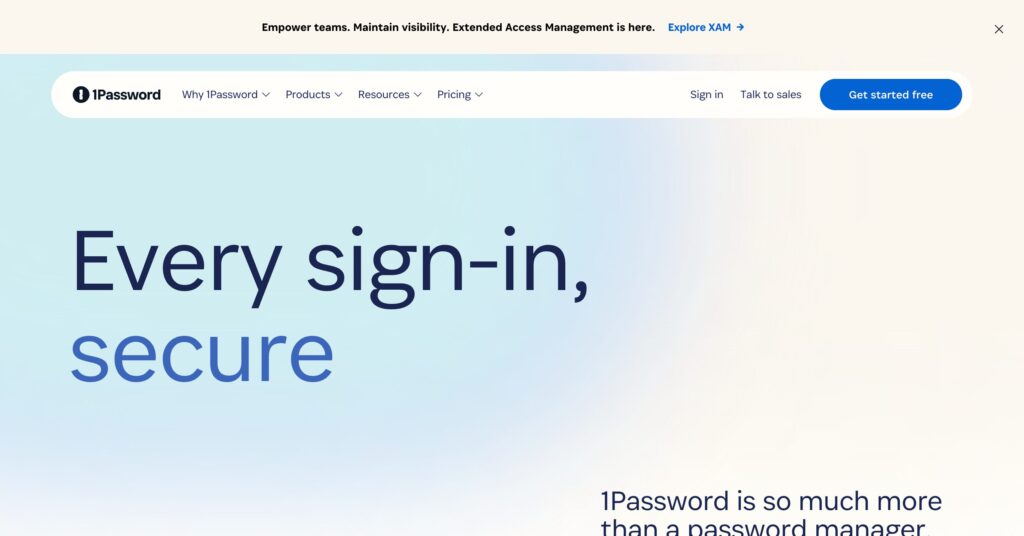
1Password stands out as a must-have app for securely managing your passwords and digital information. The tool securely stores your passwords, payment information, and other sensitive data, making it easier to access what you need without compromising security. It also offers integrated passkey and two-factor authentication for streamlined login processes.
Grammarly
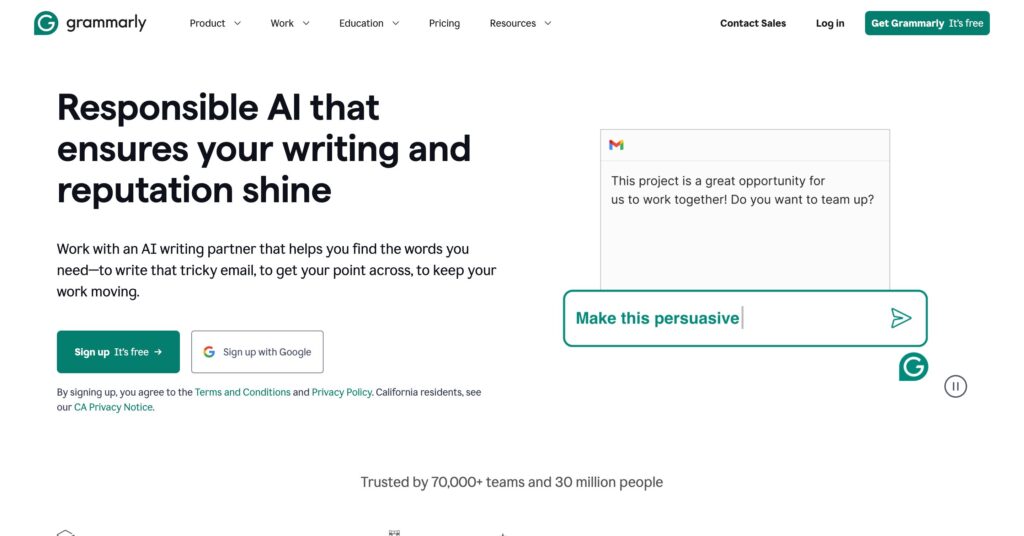
Grammarly is a valuable tool for anyone who works with text, also known as everybody. It goes beyond simple spell check by offering advanced grammar suggestions, style tips, and even plagiarism detection. The free version covers basic grammatical suggestions, while the Premium adds features for improving writing. It is essential for professionals working with online content like websites and blogs.
Toggl
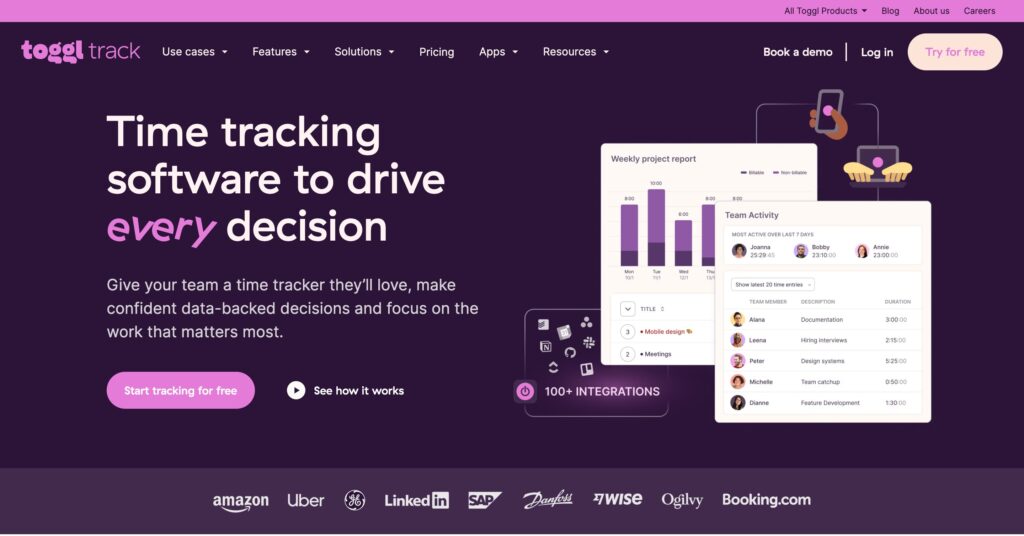
Toggl is a time-tracking app that’s perfect for freelancers, remote workers, and anyone who needs to keep track of how they spend their time. Toggl can help you understand where your time goes and how to manage it better. It is available cross-platform, making it accessible and easy to use, no matter what device you’re working with.
Harvest
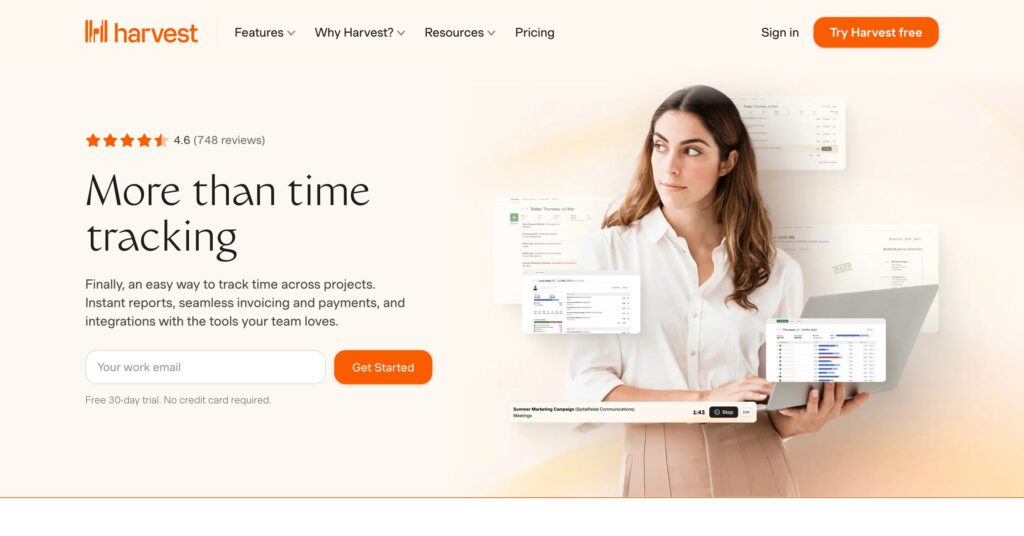
Harvest is another standout time-tracking tool that also includes invoicing and expense tracking. It is best for small businesses and freelancers who need a simple way to track billable hours and manage client billing.
Xnapper
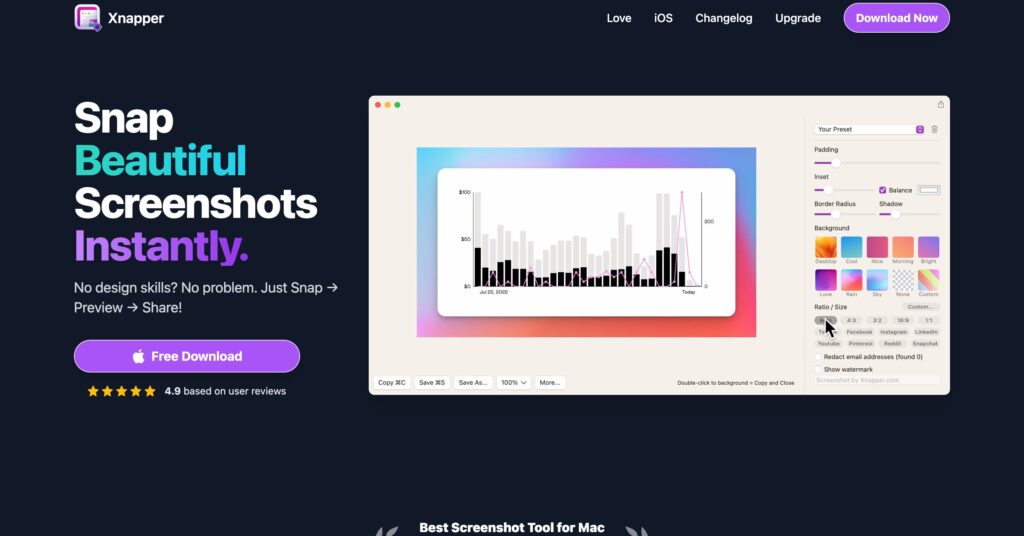
Xnapper is a screenshot tool for Mac. If you work with screenshots often, Xnapper will enrich your images and save you countless hours. It features simple tools that let you balance your screenshot, and add arrows, text, black lines, and beautiful backgrounds. The app integrates well with native macOS keystrokes, so you can use Xnapper’s enhanced workflow with traditional shortcuts.
Bottom Line
While these apps are some of our favorites, it’s important to remember that productivity doesn’t come from the software alone. The key is how you use these tools to refine your processes and focus on what matters most. Try these apps, see what works for you, and experiment with how they might help you work better.
Topics





