Your cart is currently empty!
What is ChatGPT?
ChatGPT is an artificial intelligence language model developed by OpenAI that can generate human-like responses to a wide range of prompts.
It is one of the largest and most advanced language models, with 175 billion parameters that allow it to understand and generate natural language with remarkable accuracy.
How Does ChatGPT Work?
ChatGPT is based on a type of AI known as deep learning. Specifically, it uses a type of deep learning called a transformer network, a neural network that can process data sequences, such as words in a sentence.
When ChatGPT receives a prompt, it analyzes the words and phrases in the prompt to identify the most likely meaning of the input. It then generates a response that matches a human-generated response’s tone, style, and content.
ChatGPT Features
- Large Vocabulary: It has been trained on a massive dataset that includes many words and phrases, allowing it to generate responses to various prompts.
- Contextual Understanding: ChatGPT uses context to understand the meaning of the input and generate appropriate responses. This allows it to generate more accurate and relevant responses than simpler language models.
- Multilingual Support: It can generate responses in multiple languages, including English, Spanish, French, German, Italian, and Portuguese.
- Customizable: ChatGPT can be fine-tuned for specific use cases, such as customer service or social media engagement. This makes it a versatile tool for businesses and organizations looking to improve customer communication.
Pros and Cons
Let’s explore some of them to get a full understanding.
Pros
- Human-like responses: ChatGPT can generate text resembling human-written content, making it ideal for natural language processing tasks.
- Versatile applications: It can be used across various domains, including customer support, content creation, translations, and more.
- Time-saving: ChatGPT can generate content quickly, saving users time and effort manually creating text.
- Continuous improvements: It is based on a constantly evolving AI model, which means its performance and capabilities will likely continue to improve over time.
Cons
- Occasional inaccuracies: ChatGPT can sometimes generate content that is not entirely accurate or relevant to the provided context, requiring human intervention to correct or refine the output.
- Limited creativity: While it can create human-like content, it lacks the critical thinking skills a human writer possesses.
- Dependence on training data: ChatGPT’s performance and capabilities are limited by the quality and scope.
- Poor reliability: It often crashes during output. Access can waver. Lots of errors.
- Privacy concerns: The company can view your prompts (unless you turn off history), creating privacy and security issues for your submitted information. Be careful with what you ask and what information you include.
Keyboard Shortcuts
OpenAI released ChatGPT shortcuts in March 2024. Here’s a preview:
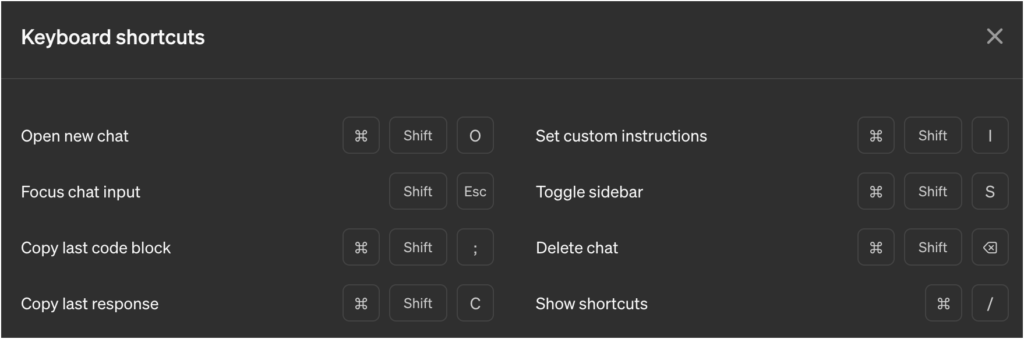
To view them in ChatGPT, use Cmd + / or click on the question mark icon at the bottom-right, then Keyboard shortcuts. Here are the current options available:
| Function | Keyboard Shortcut |
|---|---|
| Open new chat | Cmd + Shift + O |
| Focus chat input | Shift + Esc |
| Copy last code block | Cmd + Shift + ; |
| Copy last response | Cmd + Shift + C |
| Set custom instructions | Cmd + Shift + I |
| Toggle sidebar | Cmd + Shift + S |
| Delete chat | Cmd + Shift + Delete |
| Show shortcuts | Cmd + / |
Best Practices
While the software is incredibly powerful, it still needs solid instructions. Try these techniques with your next prompts.
- Ask ChatGPT what it wants! This is a great way to get started whenever you have a new or complex task. If you don’t know the requirements, chances are it will, and can guide you to better results.
- Write specific prompts. While the AI can figure out plenty pretty easily, it still needs context and clarity. Tell it your goals and what you expect from the result. This simple step should guide a smoother process.
- Keep a prompt library. Spent tons of time crafting the perfect request? Save it for reference and further edits later. We recommend a tool like Notion to store your prompts in a dynamic, easy-to-organize database.
For more, see OpenAI’s official GPT guidelines.
Who is ChatGPT best for?
Everyone and anyone. It is an incredibly powerful tool that aids communication and saves countless work hours. Use it however you can, but be careful with what information you provide. Build something great with it. 🌏
Topics






