Your cart is currently empty!
Google Gemini (formerly Bard) is one of the most popular generative AI tools for research and content creation. It has useful UI tools that can help simplify interactions and results. This quick guide covers the basics of Gemini and similar tools.
What is Google Gemini?
Google Gemini is a conversational AI model that provides customized interactions using natural language.
Its significance lies in its ability to understand and respond to user queries in a way that’s intended to be natural and helpful.
Example Interaction
Here is a sample experience of using Gemini:
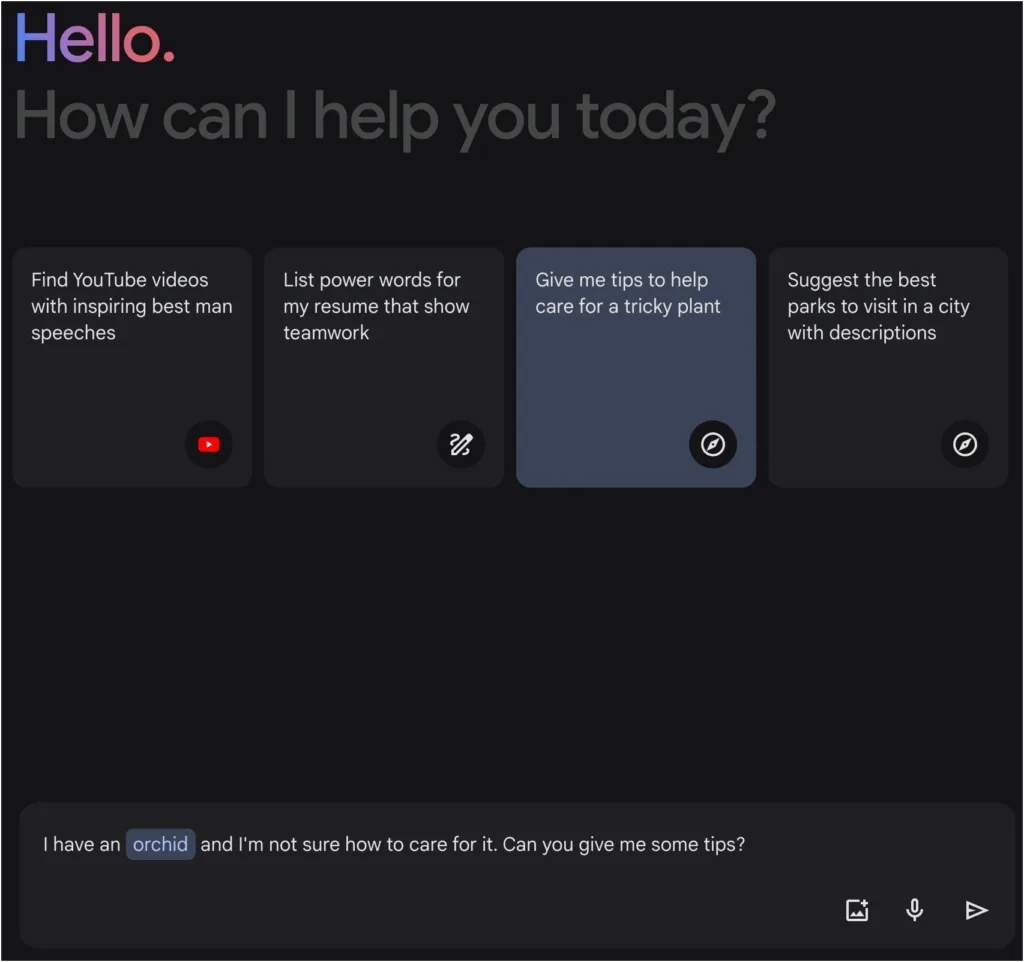
After clicking the Send icon, it creates a response:
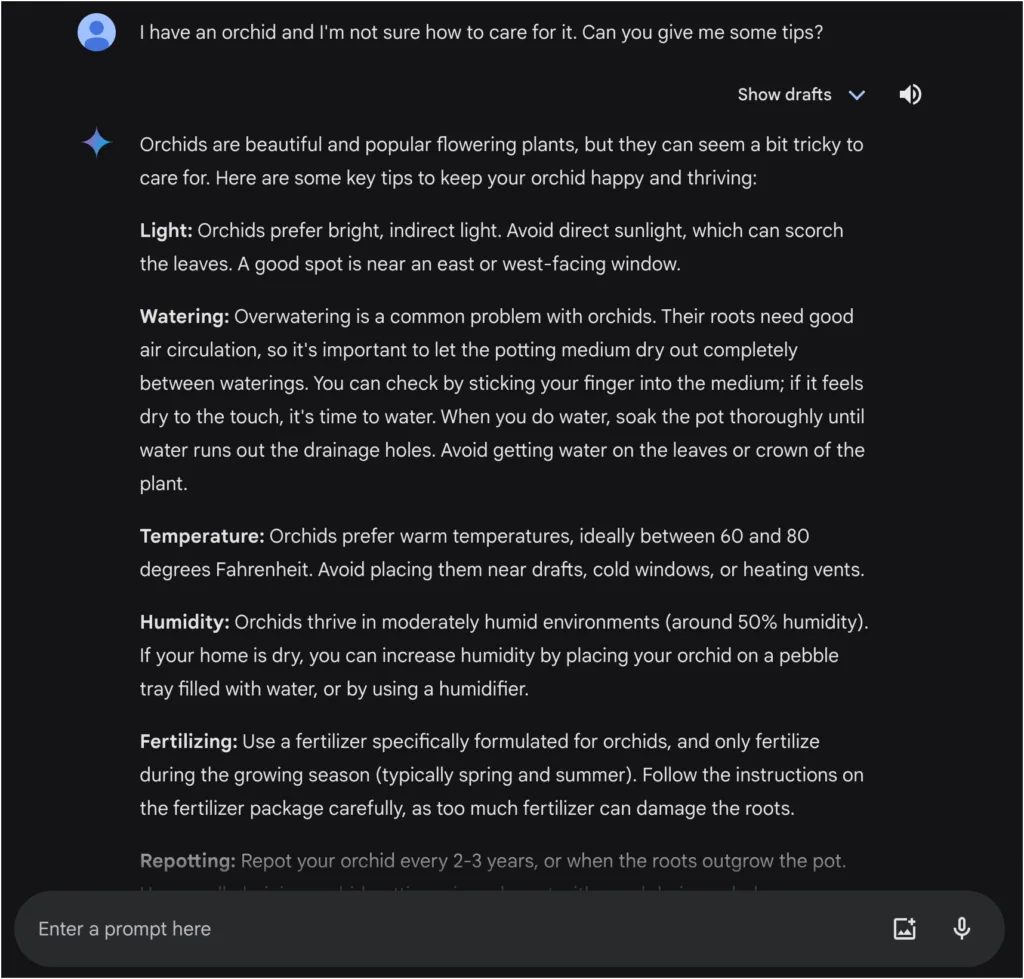
You can further interact with Gemini from there, asking for specifics, new information, or any other variety of requests.
Key Features of Google Gemini
Understanding key features can help you use Gemini, ensuring your interactions are engaging, informative, and take full advantage of its offerings.
Google Gemini Features
- Knowledge Graph Integration
- Desktop Voice Input
- Response Modification Tools
- Multiple Chat Threads
- Double-Check Responses
Knowledge Graph Integration
Gemini is hooked up to Google’s Knowledge Graph, providing access to a huge amount of verified structured data and enriching responses with accurate and comprehensive information.
Desktop Voice Input
Gemini allows for voice input right in the browser. Just click on the Use microphone button to make requests with your voice.
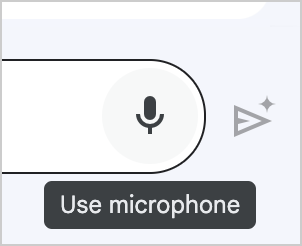
You’ll need to enable microphone access if it’s your first time, but then you can send the query to Gemini like normal.
Response Modification Tools
Gemini offers simple “Modify this response” controls that can edit the results for you. This allows for accordion editing and simple changes in tone.
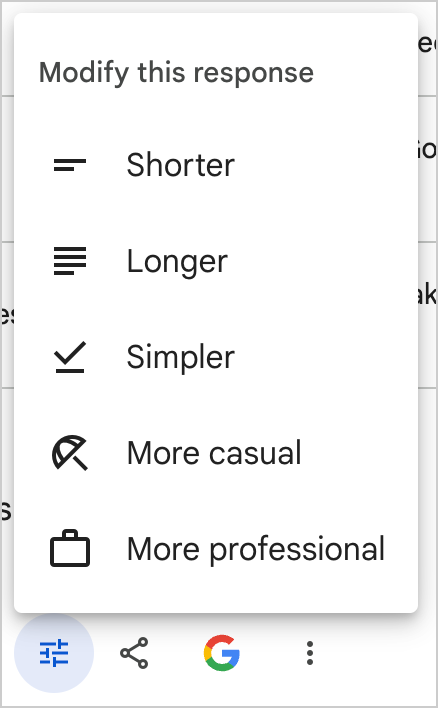
Multiple Chat Threads
The Recent conversations panel allows for multiple threads and topics. These can create more refined experiences that specialize in certain tasks or concepts.
As you continue using a certain thread, it should become increasingly helpful and focused on the information it can provide. This allows for personalized experiences that adapt to your custom preferences.
Double-Check Responses
Gemini offers a Double-check response feature, also known as the “Google it for me” button. This will check your response with Google Search results and summarize its findings.
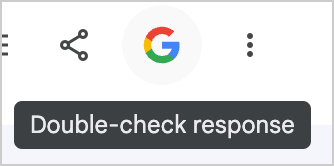
It will highlight information it finds according to its confidence, such as green for correct information:
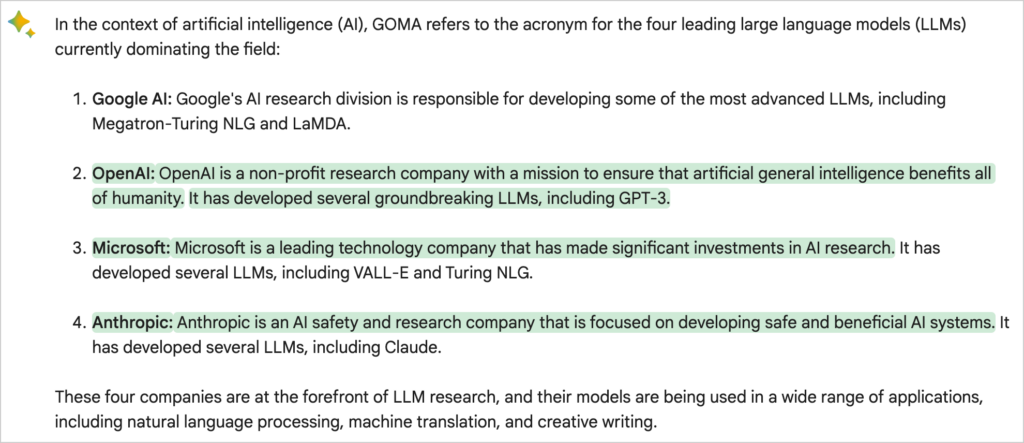
This tool is useful when researching and preparing content to ensure accuracy and not an AI hallucination.
Gemini Use Cases
Let’s look at some of the top potential applications of Gemini:
- Research: While Google Search can provide relevant and authoritative results, Gemini can cite that information and pull out specific information. This speeds up the research process, allowing for a quicker development cycle.
- Content Creation: It assists writers and content creators by suggesting ideas, crafting outlines, and drafting content. This streamlines the early stages of writing by providing customized information you can build on.
- Education and Learning: Gemini can be a virtual tutor by explaining complex subjects and providing personalized learning experiences. You can explore topic threads and areas of interest, without being limited by set structures or curriculum.
- Language Translation and Localization: It aids in translating content and ensuring that the translations maintain the original context, tone, and intent.
- Accessibility: Google Gemini can be instrumental in making technology more accessible, offering voice-operated information retrieval and interaction for users with disabilities.
These are only a few ideas for how Gemini can be used. Play around with it and explore ideas to understand its capabilities.
Google Gemini Alternatives
While Gemini is one of the top AI tools for researching and working with content, it has some strong competitors. Here are similar tools worth exploring:
ChatGPT
ChatGPT is often a stronger alternative to Google Gemini. It continues to be one of the strongest options available and can browse the web with Bing crawlers. This allows for assistant-like tasks and other use cases.
Pros
- Basic version is free.
- ChatGPT Plus offers GPT-4 and DALL-E 3 interactions, both highly advanced and useful tools.
- Better at producing most content and in many other areas.
Cons
- Has its own bad patterns and habits, requiring persistent adjustments.
- Doesn’t offer straightforward controls like Gemini.
- No voice input on desktop devices.
Claude
Claude is an AI assistant developed by Anthropic, an AI safety and research company. It can handle a wide variety of conversational and text-processing tasks while maintaining a high degree of reliability and predictability. Also, Claude is trained on a carefully curated dataset and is subject to rigorous testing to ensure it generates safe results.
Pros
- Has a long context window, allowing it to work effectively with long text files.
- Can upload files like PDFs and CSVs to provide context for the prompt.
- Claude is designed with a strong emphasis on safety and reliability.
Cons
- Does not support image uploads.
- Only available in the U.S. and U.K.
- Lacks the ability to perform internet searches.
Bottom Line
Google Gemini is an excellent AI tool for basic research, content creation, and many other uses. While its results and interactions are often not as strong as ChatGPT’s, it is valuable for finding and summarizing updated information.
Topics






