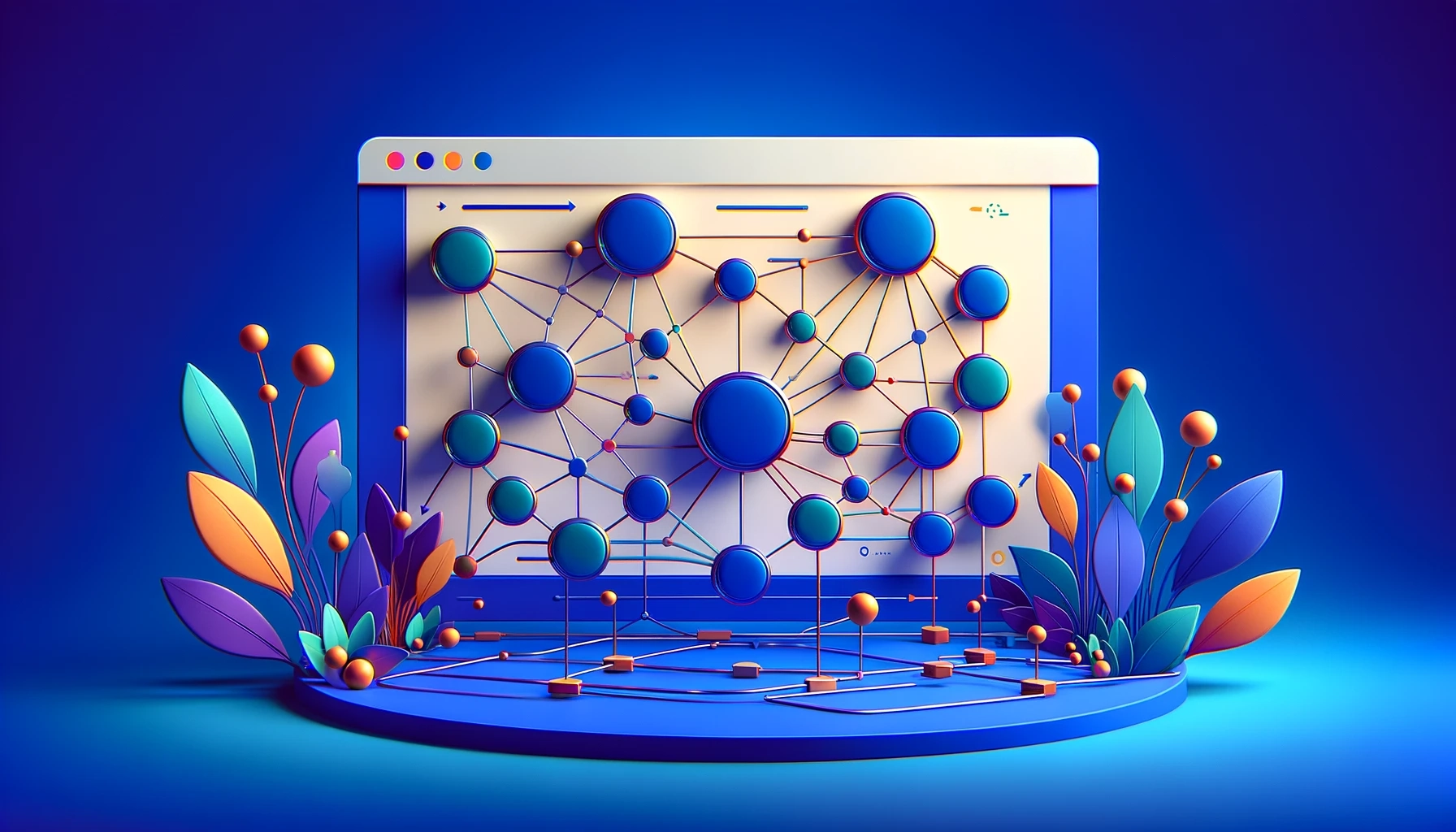Your cart is currently empty!
Internal links are an important SEO concept. Using them strategically can improve user experience and SEO efforts, helping your audience navigate your site and content easier. This quick guide covers the basics of internal links and how to use them.
What is an Internal Link?
An internal link is a hyperlink on a webpage to another page or resource, such as an image or document, on the same website or domain.
These links can help users navigate your website and find relevant content. They also help search engine bots discover your site’s pages, improving your website’s visibility and organic ranking.
Why are Internal Links Important?
Internal links are vital for several reasons:
- Improved User Experience: They improve user experience by making it easier for visitors to navigate your website and find relevant information. A website with good internal linking helps users seamlessly move from one piece of content to another, boosting user engagement and reducing bounce rates.
- SEO: Internal links also boost your SEO efforts. They distribute link equity, or perceived authority, throughout your website, which can help improve your site’s visibility and ranking in search engine results.
- Boosts Page Views: Internal linking can also increase page views by directing users to other relevant content on your site. If users find the linked content useful or engaging, they may spend more time on your site, improving your site’s overall engagement metrics.
How to Use Internal Links
Follow these strategies when handling links on your site.
Relevant Content
When creating internal links, ensure that the linked content is relevant to the context of the source page. While internal links are useful, overusing them or linking to irrelevant content creates a bad user experience and poor quality signals for search engines.
Link to other pages when it’s useful and provides a positive experience. Overlinking can frustrate your users and cause them to exit your site and harm reputation perceptions. Keep them helpful!
Use Descriptive Anchor Text
The anchor text should be descriptive and give users an idea of what to expect when they click the link. This improves usability and gives search engines context about the linked page.
Tip: Double-click and drag on words you want to use as anchor text. That way, it auto-selects whole words, and you don’t have to worry about linking blank spaces.
Know Your Content
This will allow you to link to it in the most useful ways. For example, if you know you have a page on garden tools, you can easily link to it whenever you talk about needed garden tools in blog posts. The more you know what pages you have at your disposal, the better your internal links and SEO will be.
Tools for Checking Links
Several SEO tools can help with your strategy. These help you understand your links:
Each of these tools can identify broken links and other common issues. They also offer tons of extra SEO features to help forward and automate your efforts.
Internal Link Mistakes to Avoid
Here are some common mistakes to avoid when implementing links on your site:
- Using Non-Descriptive Anchor Text: Avoid using non-descriptive anchor text like “click here”. Instead, use anchor text that describes the linked content.
- Linking to Irrelevant Content: Ensure that your internal links lead to content relevant to the source page. Providing links to pages just for the point of “SEO” will confuse you and search engines, resulting in the opposite of that goal. ?
- Overlooking Broken Links: Broken links can harm your SEO and frustrate users. Regularly check your site for broken links and fix them quickly.
- Linking Extra Characters: Most of the time, you want to only link words or phrases, not the punctuation or spaces around them. Avoid linking quotation marks, commas, and anything other than text.
- Creating HTTP Links: Use HTTPS links whenever possible. This improves security and SEO signals.
Avoiding these will ensure your links look good and point to relevant content. Use tools like Ahrefs to automatically identify any errors, then fix them when you can.
Bottom Line
Internal linking is a powerful strategy for improving your site’s SEO and user experience. You can effectively use them to boost your site’s visibility, improve user engagement, and increase page views.
Internal linking isn’t a one-time task, but a continuous part of maintaining and updating your website. Keep refining your strategy and always aim to provide value to your users through your internal links. ?