Your cart is currently empty!
Google Maps is not just a tool for navigation. It’s a critical component for businesses looking to drive local traffic to their physical locations.
This guide will focus on Google Maps from an SEO perspective, as it is essential to local search and businesses. Read more to get started.
Google Maps and SEO
Google Maps plays a large role in Local SEO and drives many valuable listings in SERPs. When local businesses have accurate and complete listings, searchers and potential customers are able to find, visit, and purchase from them much easier.
Even for businesses that operate largely online, a well-optimized Google Maps listing can lend credibility and tangibility to their operations.
Furthermore, the multimedia capacities of Google Maps, such as high-quality photos and virtual tours in search results, offer an avenue to captivate a wider audience. Visual cues can provide context and depth to the content, making it resonate and earn more traffic.
Importance of Google Maps SEO
People frequently rely on online maps to guide their purchasing decisions, and Google Maps is the sorcerer supreme in this realm. Here’s why:
- Boost Local Visibility: When potential customers search for services or products you offer, an optimized Google Maps listing ensures they find you easier.
- Drive Traffic: Being prominently displayed in local search results increases the chances of clicks to your website and visits to your physical location.
- Build Trust: A well-maintained listing with positive reviews can establish trust. When customers see others vouching for your business, they’re more likely to choose you over others.
- Increase Engagement: An optimized Google Maps listing allows for easy customer engagement. All the information is available whether they want to call, get directions, or visit your website.
- Stay Competitive: If your competitors are leveraging Google Maps SEO and you’re not, you’re handing them a significant advantage. Keeping up ensures you don’t miss out on potential business, as SEO is a long-term strategy that requires consistency.
Google Maps is not just about being found; it’s about being chosen. An optimized listing can set you apart from competitors and improve your online presence.
Setting Up Your Google Business Profile
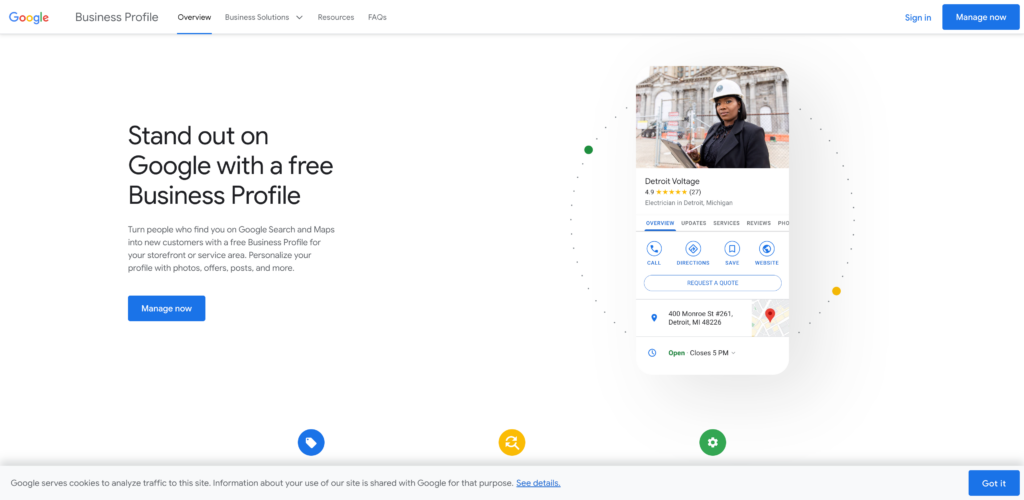
Google Business Profile is the backbone of Google Maps listings. It allows you to create a profile for your business, making it discoverable to local customers.
You can see Google’s official instructions for full details, but here are the main steps:
- Create a profile with your Google account. Use a business email!
- Fill out your basic information. This includes your business name, address, and phone number.
- Verify your business through one of their verification options.
Once that’s complete, you can work on getting the most out of your listing.
Optimizing Your Business Profile
Creating a profile is only the beginning. Proper optimization is the key to standing out in local searches and attracting more customers. Follow these steps:
- Use High-Quality Images: Upload clear, high-resolution photos of your business. This includes the exterior and interior of your location, product shots, team photos, and events. The main image or profile photo should best represent your business.
- Complete Every Section: Google favors profiles that are more complete. Fill in every section, as each bit of information plays a key role in your business’s visibility.
- Select Relevant Categories: Be precise with your business category. While you’ll choose a primary category, don’t forget about additional categories that might apply.
- Gather More Reviews: Encourage your customers to leave reviews. Engage with them by responding to both positive and negative feedback.
- Add Posts: Share updates, offers, events, and news directly on your profile. See Google’s tips on making a quality post for your listing.
- Ensure Consistency: Your name, address, and phone number (NAP) should be consistent across all online platforms and assets, not just on your Google profile.
- Add Attributes: Google allows you to add attributes that give more information about your business, like “Free Wi-Fi” or “Wheelchair accessible”. Update these as needed.
- Check for Duplicates: Duplicate listings can confuse potential customers and hurt your rankings. Ensure there’s only one, authoritative listing for your business.
- Utilize Booking Features: If applicable to your business, use the built-in booking feature so customers can book appointments right from your profile. You can check what apps they support and find options that work for you.
- Update Regularly: Keep all information up-to-date. Whether changing hours for a holiday, introducing a new product, or relocating, make sure your profile reflects current details.
While the initial setup of your Google Business Profile is essential, consistent optimization and engagement are the real secrets to local SEO success.
How to Rank Better in Google Maps
Achieving a higher rank on Google Maps is every local business’s aspiration. After all, the closer your business is to the top, the more visibility and potential customer traffic you’ll get. Google has its own tips on improving performance, but let’s go into detail and cover more essentials.
Take these steps to improve your listing in Google Maps and boost your local SEO.
- Optimize Your Google Business Profile
Make sure all information in your profile is complete, accurate, and consistent with your other online info, such as what’s on your website.
Otherwise, follow the steps from earlier for more details. - Generate Genuine Reviews
Encourage satisfied customers to leave positive reviews. Responding to these reviews — be they positive or negative — also signals to Google that you’re actively managing your profile.
- Ensure Consistent NAP (Name, Address, Phone Number)
Like most things with SEO (and life, really), consistency is key. Make sure your NAP is the same across all online platforms and directories.
- Build Local Citations
Having your business listed on local directories, websites, and platforms can boost your local SEO. Popular platforms include Yelp, Yellow Pages, and TripAdvisor; however, what’s right for you will depend on your business.
- Create Local Content
Having a blog with content targeting local events, news, or activities can make your website more relevant for local searches. This is typical SEO and content marketing work, the kind that indirectly boosts your online presence.
- Build Quality Backlinks
While this is an essential aspect of general SEO, backlinks from authoritative websites in your area or niche can provide a nice stream of traffic and typically boost your local ranking. Think of them as votes of confidence for your business.
- Monitor and Adjust
Regularly checking your profile and its performance can provide insights on what’s working and what isn’t. Monitor your efforts and adjust for your best results and ROI.
Local SEO Tools
Optimizing your Business Profile requires attention to detail, consistent updates, and keen insights. Thankfully, several tools are designed specifically to aid you in this task, helping elevate your local SEO strategy. Let’s delve into some top choices:
- Moz Local: A product from Moz, this tool ensures your business listings are correct, consistent, and visible across the web. It generates and manages listings for you, saving time and effort, especially if you’re getting started with local SEO.
- Semrush: While renowned as a comprehensive SEO tool, Semrush also offers features for local SEO, like listing management and position tracking. It’s versatile and useful for those who want insights beyond local SEO.
- Ahrefs: This is another popular SEO tool that can be quite versatile. It offers top-notch keyword data and other insights for improvements.
While tools can provide data and assist with tasks, your strategy and how you act on this information is what truly makes the difference.
Bottom Line
Google Maps SEO is crucial for local businesses. By ensuring your Google Business Profile listing is optimized and staying proactive with reviews and updates, you set your business up for success. ?






