Your cart is currently empty!
What is WordPress?
WordPress is an open-source and free Content Management System (CMS) that helps you create, manage, and publish online content without needing advanced technical skills. It is recommended for anyone looking for an SEO-based content solution.
WordPress.com vs. WordPress.org
These two platforms often confuse beginners, so it’s essential to distinguish between them:
- WordPress.com: A hosted solution where your website runs on WordPress servers. Great for beginners, but it comes with limitations in customization and monetization.
- WordPress.org: The self-hosted version where you host your website. It gives you full control, flexibility, and the ability to monetize and customize as you see fit.
Key Features
Let’s explore some of the main WordPress components:
Themes
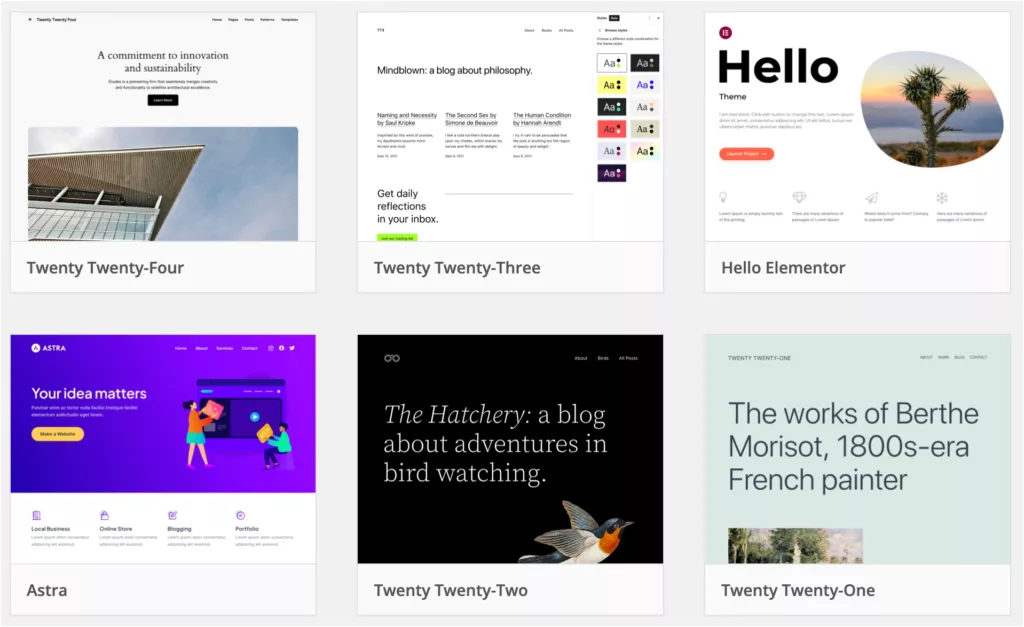
WordPress themes dictate how your website looks. They encompass the site’s design elements, including layout, color schemes, font styles, and more. There’s a massive library of free and premium themes available.
Plugins
Plugins are pieces of software that add specific features to enhance functionality or add new features to your website. Whether it’s SEO tools, e-commerce capabilities, or social media integration, there’s probably a plugin for it.
Community Support
Being open-source means a global community of developers, users, and enthusiasts supporting WordPress. This community-driven nature ensures continuous updates, improvements, and vast online resources.
Pros & Cons
Like any CMS, the platform has its advantages and disadvantages:
Pros
Free and open-source
WordPress is free to download and use, and you can modify the code to meet your needs.
User-friendly
Even if you are not a developer, you can learn how to use it quickly through the vast amount of resources available on the internet.
Huge Community
WordPress has a large and active user community, meaning you can find plenty of help and support.
Versatile
WordPress is versatile and customizable, and you can use it to build any website or blog.
SEO-friendly
It provides built-in SEO tools and supports various plugins to help your website rank in search engines.
Rich content options
WordPress offers the
Cons
Security Risks
WordPress is one of the most popular CMS platforms in the world, which makes it a target for hackers. The platform is continually updated to address potential security risks. However, many sites can remain vulnerable to various attacks.
Customization Challenges
Customizing a site can be challenging, and finding the right combination of plugins and themes can be overwhelming.
Maintenance
WordPress requires persistent maintenance. Plugins and themes are constantly releasing new versions. While freshly updated software can be great, it can get annoying when there are 3+ new plugin updates daily.
While the update process can be automated, this constant management can create real issues, such as design or technical changes without sufficient context.
In other words, WordPress is not a set-it-and-forget-it platform.
Who WordPress Is Best For
WordPress is best suited for many users due to its flexibility and scalability. Here’s a summary of ideal users:
Bloggers and Content Creators
WordPress started as a blogging platform and remains a popular choice for individual bloggers and content creators. Its easy-to-use interface and powerful content management capabilities make it ideal for publishing and managing blog posts, articles, and multimedia content.
Small to Medium-Sized Businesses (SMBs)
SMBs can leverage WordPress to create professional websites without needing extensive technical skills. WordPress offers numerous themes and plugins that cater to business needs such as e-commerce, appointment booking, and lead generation.
Nonprofits and Community Organizations
WordPress is a great fit for nonprofits and community groups due to its cost-effectiveness and ease of use. These organizations can create informative websites to engage their audience, accept donations, and promote events.
Freelancers and Entrepreneurs
WordPress provides a cost-effective way for freelancers and entrepreneurs to establish an online presence. It’s ideal for portfolios, personal branding, and marketing professional services.
Developers and Designers
WordPress is highly customizable, making it a favorite among web developers and designers. Its open-source nature allows for extensive customization and the creation of unique solutions for clients.
Educational Institutions
Schools, colleges, and other educational institutions use WordPress to create websites that manage course content, student information, and educational resources.
WordPress Alternatives
Here are the top alternatives to WordPress:
- Squarespace: Popular website builder with well-designed themes and simple content management.
- Wix: Website builder with a large app marketplace filled with integrations and upgrades.
- Webflow: Option with more advanced features than other alternatives. Strong for front-end development purposes.
- Shopify: Best alternative for e-commerce sites. While the WooCommerce plugin supports e-commerce, it’s very limited.
Bottom Line
WordPress is a dynamic platform suitable for anyone looking to start a website, from personal blogs to large corporate sites. Its adaptability, vast community, and extensive customization options make it a solid choice for many websites.






