Your cart is currently empty!
Shopify has powerful solutions to create and customize an online storefront. Its user-friendly interface, robust features, and extensive app marketplace make it a go-to platform when considering e-commerce solutions.
In this guide, we will take you through the basic considerations of Shopify, from understanding key features and advantages to exploring pricing and alternatives for your e-commerce venture.
Shopify Basics
Shopify is an online platform that allows you to create an online storefront without the complexities of building a website from scratch. Shopify offers various customizable templates, allowing businesses to showcase products and services, process transactions, and track orders in one system.
Shopify also has an app store where businesses can extend their store’s functionalities, integrating additional features like customer reviews, social apps, and advanced analytics. It’s a great option if you’re looking to create an online store without extensive technical expertise.
Top Pros and Cons of Shopify
Understanding Shopify’s strengths and limitations can help you decide if it’s right for your e-commerce store. Let’s explore its top advantages and disadvantages:
Pros
- User-Friendly Interface: Shopify stands out with its intuitive drag-and-drop builder. The dashboard is straightforward, making tasks like product listing and order processing simple, even for those new to e-commerce.
- Secure and Reliable: Shopify’s payment system is PCI (Payment Card Industry) compliant, meaning it meets high-quality standards to keep data and transactions secure.
- Abundant App and Integration Options: With thousands of apps in the Shopify App Store, you can easily customize and extend your store.
- Mobile App: You can manage important aspects of your store with the Shopify mobile app, great for managing order complications when a computer isn’t available.
- Built-in Payment Gateway: Shopify offers its own payment solution, making it easy for you to accept various popular payment methods.
Cons
- Transaction Fees: Part of Shopify’s pricing includes credit card fees for transactions, with additional charges for online purchases. If you want to minimize fees, consider alternatives.
- Customization Limitations: While Shopify offers a range of customization options, there are certain limitations, especially if you have specific and complex requirements.
- Cost of Apps: While many apps are free, others require monthly fees. If your store needs multiple premium apps, the costs can add up.
- Content Management: For businesses heavily focused on content, Shopify’s blogging capabilities might seem basic compared to platforms like WordPress.
- Lock-in Effect: If you ever decide to move away from Shopify, migrating to another platform can be complicated.
Who Shopify is Best For
Let’s explore the kinds of businesses that might thrive with Shopify and those better suited for alternative platforms.
Who Should Use Shopify
- Entrepreneurs: Those taking their first steps in online business will find Shopify’s user-friendly interface beneficial. It offers a smooth learning curve, allowing you to set up a store without coding knowledge.
- Brick-and-Mortar Stores Expanding Online: Traditional businesses aiming for an online presence can easily transition with Shopify. It ensures brand consistency, both in-store and online.
- Dropshipping Ventures: If you plan on a dropshipping model, Shopify’s integration with apps like Oberlo can simplify product addition and inventory management.
- Businesses Across Multiple Sales Channels: Selling on various platforms? Shopify’s integration with marketplaces and social media ensures a unified sales approach.
- Niche Product Sellers: For those offering unique items or crafts, Shopify’s customizable themes can effectively showcase the specialty of the products.
Who Shouldn’t Use Shopify
- Advanced Developers Seeking Full Customization: If you’re a developer looking for granular control over every aspect of your site, platforms like WooCommerce (WordPress) or Adobe Commerce (Magento) might offer more freedom. Shopify does allow customization, but it’s within their structured framework.
- Businesses on a Tight Budget: While Shopify offers a range of pricing, the platform, along with its paid themes and apps, might be cost-prohibitive for some. Alternatives like WooCommerce, though requiring more initial setup, might prove more economical in the long run.
- Content-Heavy Sites: If your primary focus is content creation and blogging, with e-commerce as a side function, platforms like WordPress paired with WooCommerce might better suit your needs.
- High Volume, Large Enterprise Stores: Massive enterprises with complex logistical needs might require a more sophisticated setup than Shopify offers. Enterprise solutions like Adobe Commerce could be more fitting.
Shopify Website Examples
Curious about what successful stores are using Shopify? Here are some notable ones with strong sites and sales techniques:
Allbirds
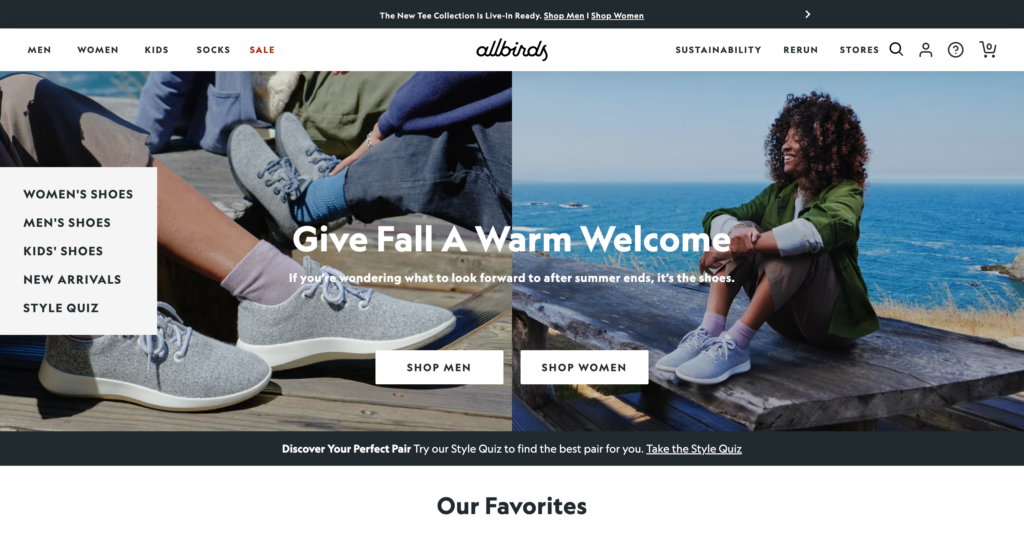
Allbirds is a popular brand that specializes in sustainable footwear. Their Shopify-based online store showcases simplicity and efficiency. The minimalist design displays their products, putting focus on their unique shoes. It’s a solid site to check out for inspiration.
Brooklinen
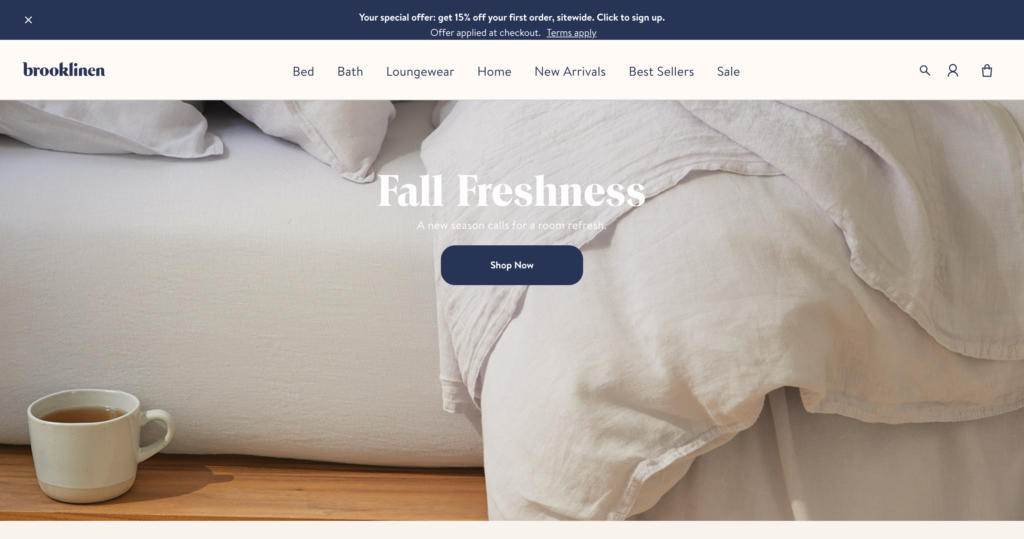
Brooklinen deals in luxury bed linens through their online store. Their design features large, high-quality images that showcase their sheets in cozy settings. Notice how a few colors establish the site’s visual foundation and provide a stable base for their store’s design.
Soylent
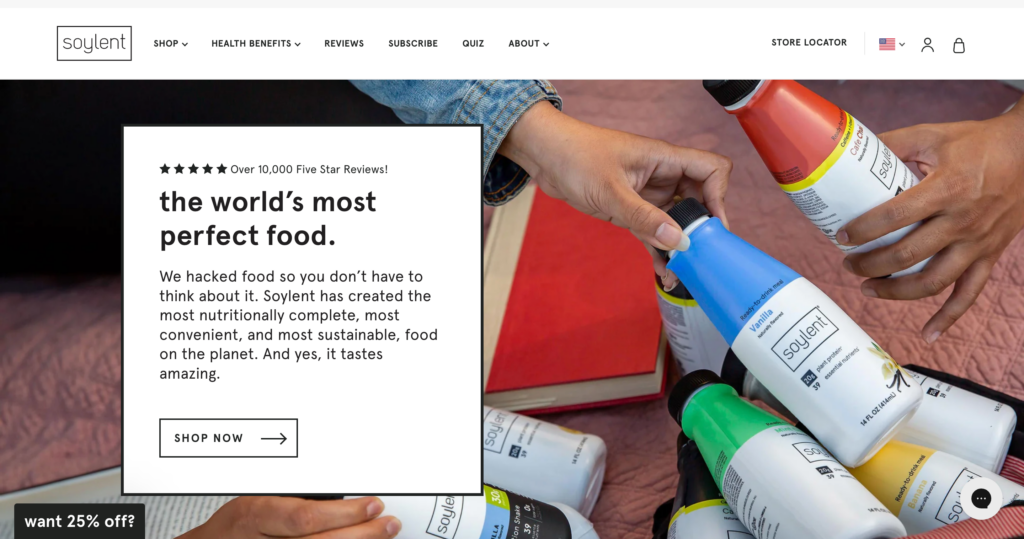
While we’re exploring tech stuff, might as well get into the sludge. Soylent is a meal replacement beverage that operates on Shopify. They have a simple yet expansive selection with shifting sales strategies.
How to Learn Shopify
As straightforward as Shopify’s interface is, mastering its numerous features can mean better business. Here are some starting resources for becoming proficient at the platform:
Shopify’s Resources
- Shopify Learn: An educational platform that offers free business and Shopify courses. It can help with most basics, such as designing your store and strategizing sales.
- Shopify Help Center: The go-to for FAQs. Explore here if you’re struggling with a certain feature or want to learn more from official docs.
- Shopify Community: Seeing a weird error? Someone else has probably seen it before and found the solution. Check here for specific solutions and head-scratchers.
Online Courses and Tutorials
- YouTube: There are countless Shopify-focused channels dedicated to tutorials, walkthroughs, and reviews. Some popular channels include Oberlo and Shopify’s official channel.
- Udemy: Search for Shopify courses on this platform, and you’ll find both free and paid options, ranging from beginner to expert levels. Good for those in search of structure.
- Coursera: Take courses on Shopify and learn how to make your site, step-by-step. Features official courses from partners like Google.
- LinkedIn Learning: Another big hub for online courses, usually free with a library card number. Start with their essential training course.
Practice
- Set Up a Test Store: Set up a mock store before going live. Experiment with different themes, add products, and play with the settings. This hands-on approach is invaluable.
- Experiment with Apps: Shopify’s App Store has numerous apps to enhance store functionality. Install some free ones, test them out, and understand their effect on your store’s functionality.
Shopify Alternatives
When it comes to building a website, there’s no shortage of platforms. Here’s a roundup of some notable alternatives to Shopify for building online stores.
- Squarespace: Known for its beautifully designed templates and offers a balance between ease-of-use and flexibility.
- Weebly: Acquired by Square, Weebly is both a website builder and an e-commerce platform. It’s a great option for local storefronts and those that use Square devices.
- WordPress: While not natively e-commerce-driven, plugins like WooCommerce make it a strong and popular option. Best choice if you plan on focusing on content marketing.
- Wix: A versatile website builder known for its drag-and-drop functionality. It offers a range of templates and is suitable for both e-commerce and non-commerce sites.
- BigCommerce: Offers robust tools for enterprise businesses. However, it might be overkill for smaller establishments and local shops.
While Shopify is a powerhouse option, other website builders might better align with your needs, especially if you want to balance content and commerce.
Bottom Line
Shopify is a leading e-commerce platform due to its versatility and user-centric features. While it’s already well-equipped, its app market allows even more customization and support. Still, there are other strong options for online stores, and the right option for you will depend on your goals and preferences. ?
Topics






