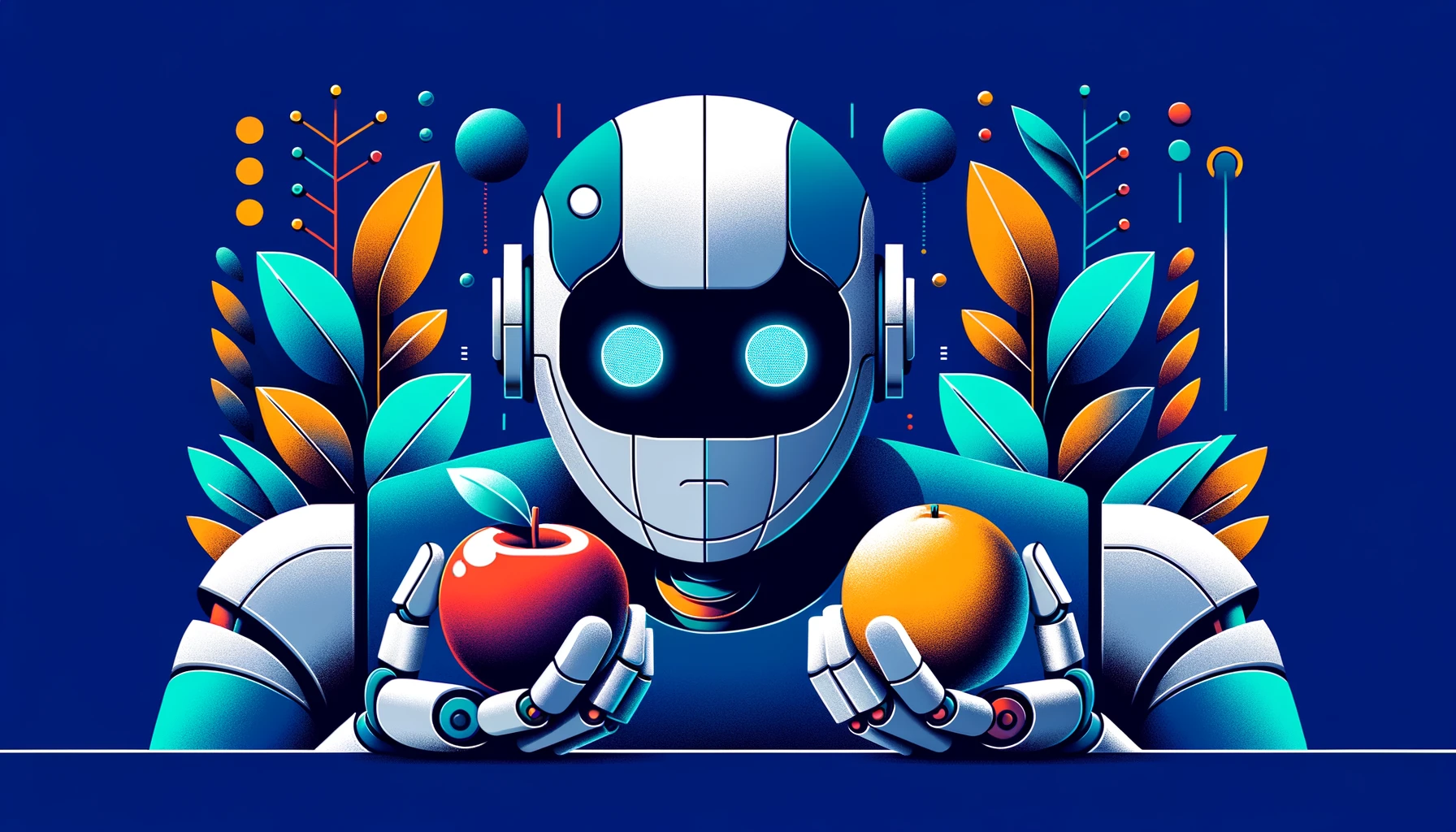Your cart is currently empty!
In website and product optimization, few tools are as universally acknowledged and utilized as A/B testing. At its core, A/B testing is like a scientific experiment for your digital assets. Let’s explore this method and see how it can improve your user experience and business goals.
What is A/B Testing?
A/B testing, or split testing, is a method where you compare two versions of a webpage, email, or other digital content against each other to determine which one performs better.
You’re testing the original version (A) against a different version (B) with a changed element to see which yields the best results.
Why Use A/B Testing?
At some point, you’ve probably wondered if a particular change on your website would make a difference in user behavior. Maybe it’s the color of a button, the wording of a call-to-action, or the layout of a landing page. A/B testing can help by providing real data and insight into these curiosities.
Here are a few top reasons:
- Informed Decisions: Make decisions based on data, not just gut feelings.
- Improved User Engagement: Find out what resonates most with your audience.
- Increased Conversion Rates: A small change can significantly improve conversions, leading to more engagement and sales.
- Reduced Bounce Rates: Optimize content to keep visitors on your page longer. Understand what might be causing lack of interest or user issues.
These are only some examples of its importance, though there are many more. The best results often come from strategic tests and specific goals.
Top A/B Testing Tools
Choosing the right A/B testing tool is critical for streamlining the testing process and obtaining accurate results. These tools offer a variety of features to help set up tests, track user interactions, and analyze results. Here’s a look at some of the most popular A/B testing tools available:
VWO (Visual Website Optimizer)
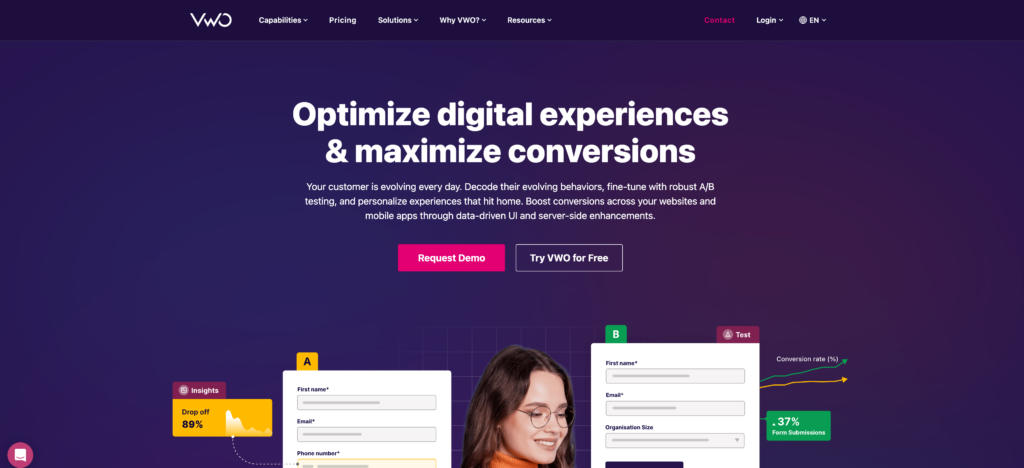
VWO, short for Visual Website Optimizer, is a comprehensive A/B testing tool designed for marketers, product managers, and UX professionals. It offers split testing, multivariate testing, and split URL testing.
Its strength lies in its intuitive visual editor, which lets users make website changes without needing to dive into the code. This makes it highly accessible for those without technical know-how.
Beyond testing, VWO also provides insights into visitor behavior with tools like heatmaps, session recordings, and surveys. This holistic approach ensures that businesses don’t just make changes based on quantitative data, but also on qualitative user feedback.
Optimizely
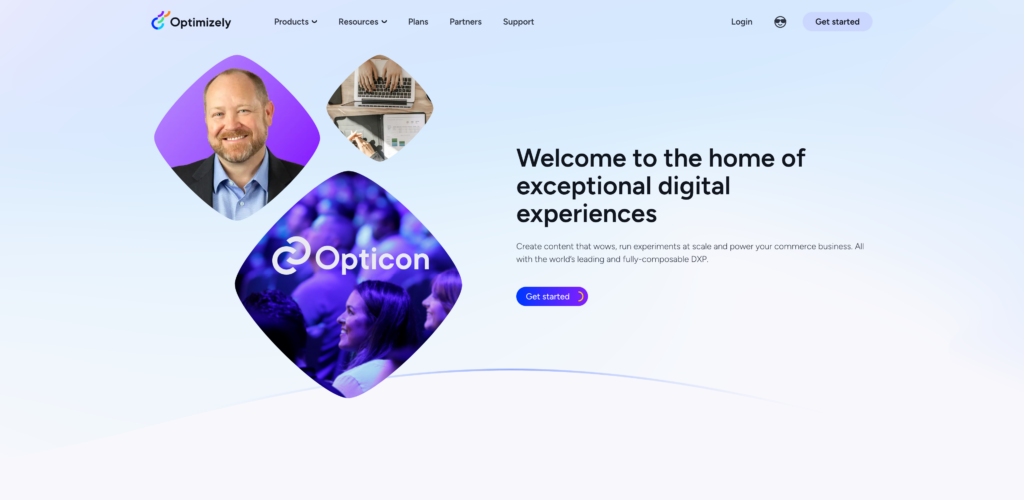
Optimizely is often considered one of the frontrunners in the world of experimentation. Its user-centric interface makes setting up and running experiments straightforward, even for those new to A/B testing.
One of the standout features of Optimizely is its Full Stack solution, which enables server-side testing. This is pivotal for businesses aiming to test changes deeper in their tech stack, like algorithms or recommendation engines.
AB Tasty
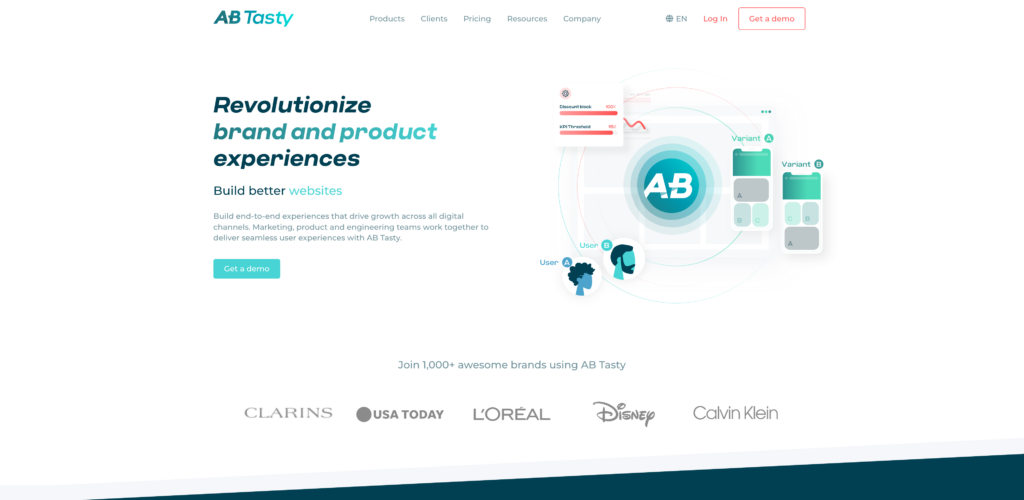
AB Tasty has established itself as more than just an A/B testing tool. Its suite of features encompasses insights like heatmaps, session replays, and funnel analysis. The platform is designed with ease of use in mind, showcased by its drag-and-drop visual editor that ensures test setups are simple.
A unique aspect of AB Tasty is its focus on personalization. Recognizing the shift towards delivering tailored user experiences, the platform allows businesses to create personalized campaigns based on user behavior, location, and more.
How to Set Up an A/B Test
Embarking on an optimization test doesn’t have to be daunting. Here’s a step-by-step guide to ensure you set up your test correctly and yield actionable results.
1. Define Your Goal
Before anything else, determine what you want to achieve with this test. Do you aim to increase conversions, enhance user engagement, boost sign-ups, or achieve another specific objective? Having a clear goal will give direction to your entire testing process.
2. Identify The Test Element
Select a specific element on your webpage or app to modify. This could be a headline, call-to-action button, image, or any other component. Remember, the key is to make a single change at a time to ascertain its effect accurately.
3. Create Variations
Using your chosen tool, craft the two versions you want to test:
- Version A (Control): The original version without changes.
- Version B (Variant): The version with the modified element.
4. Split Your Audience
Your tool will help segment your audience, ensuring each visitor is shown either version A or B — but not both. Ideally, the split should be 50/50 for a fair comparison.
5. Set the Test Duration
Determine how long you’ll run the A/B test. This usually depends on your website’s traffic. A test should be long enough to capture significant data but not so prolonged that you miss out on optimization opportunities. Over time, you will learn what the balance is related to your site.
6. Monitor The Test
While the test is ongoing, resist the urge to make changes. However, do keep an eye on your data to ensure there aren’t any unusual patterns or technical issues.
7. Analyze the Results
Once the testing period concludes, delve into the data. Use your tool to understand which version better met your defined goal.
8. Implement and Iterate
If the variant (Version B) significantly outperformed the control (Version A), consider implementing that change permanently. If not, go back to the drawing board and think of another element to test.
This goes for just one test, but that doesn’t mean you only have to run one at a time. While it’s good to keep it simple with one change on a page, such as the color of a CTA button, you can experiment on other pages with different elements, so long as the experiments don’t interfere.
Good Things to Try in A/B Testing
When considering what to test in experiments, the possibilities can seem endless. Here are some commonly tested items that often impact user behavior and conversion rates.
Headlines and Page Titles
The first thing users often notice on a page, a compelling headline or title tag can significantly affect user engagement and conversions. Experiment with different phrasings, tones, or lengths to see which resonates most.
Call-to-Action (CTA) Buttons
CTAs are crucial for conversions. Test various aspects, including:
- Button Color: Color psychology plays a role in user actions.
- Button Text: A simple change from “Sign Up” to “Get Started” can yield surprising results.
- Button Size and Shape: Bigger isn’t always better; find the size that draws attention without being overpowering.
- Button Position: Does your CTA perform better at the top of the page, middle, or bottom? Test and find out. ?
Images and Graphics
Visual elements can profoundly affect user experience. Consider testing:
- Type of Image: Real-life photos vs. illustrations or graphics.
- Image Size: Large hero images vs. smaller, aligned images.
- Image Content: For e-commerce, product images on white backgrounds vs. in-context or lifestyle shots.
Content Length and Formatting
The way your content is presented can make it engaging or overwhelming.
- Short vs. Long Content: For some audiences, concise points work best. Others prefer in-depth explanations.
- Bulleted Lists vs. Paragraphs: Lists might make content more digestible, but paragraphs can provide more context.
- Use of Subheadings: Breaking content with subheadings can improve readability.
Testimonials and Reviews
Social proof can be a powerful influencer.
- Placement: Does a testimonial work better at a page’s beginning, middle, or end?
- Format: Written reviews vs. video testimonials.
- Number of Testimonials: Overloading a page can be counterproductive. Find the sweet spot.
Forms and Input Fields
For lead generation or sign-ups, the design of your form can make or break conversions.
- Number of Fields: Test shorter forms against longer ones to see the impact on completion rates.
- Field Types: Dropdowns, radio buttons, or open text fields.
- Placeholder Text: Sometimes, a simple prompt within the field can guide users better.
Navigation and Menu Layout
Improving site navigation can enhance user experience.
- Position: Where do elements work best with user expectations?
- Menu Items: The number of items or the phrasing of menu labels.
Focusing on these elements and continuously refining them based on test results can significantly improve your site’s performance and achieve your desired outcomes.
Best Practices for A/B Testing
Testing can provide invaluable insights into user behavior and preferences, allowing you to optimize your website, app, or marketing campaign for improved results. Here are some tips to ensure accurate, actionable results.
- Define Clear Objectives: Before diving into an A/B test, clearly define your goal. Whether it’s increasing email sign-ups, improving the click-through rate, or boosting sales of a specific product, having a clear goal will guide your testing process and ensure your results are actionable.
- Only Test One Element at a Time: While testing multiple changes at once may be tempting, doing so can muddle your results. For example, if you change both a headline and a CTA button in a variation and see improved results, you won’t know which change (or combination of changes) led to the improvement.
- Use a Large Enough Sample Size: Ensure you’re testing a sufficiently large sample size for statistically significant results. Tools like sample size calculators can help you determine the number of participants you’ll need based on desired confidence levels and the effect size you want to detect.
- Run the Test for the Right Duration: Too short, and you might not gather enough data. Too long, and external factors could skew results. Ideally, run tests for full weeks to account for weekday/weekend variations and avoid stopping a test right after a big promotional push or external event.
- Segment Your Audience: Different segments of your audience might react differently. Consider segmenting users by criteria like new vs. returning visitors, desktop vs. mobile users, or geographical regions. This way, you can customize experiences based on user behaviors and preferences.
- Ensure Statistical Significance: Before making decisions based on your A/B test results, ensure they have reached statistical significance, typically above 95%. This ensures that the observed differences are likely due to the changes you made and not random chance.
- Consider the External Factors: Seasonality, holidays, or external events can impact user behavior. Be mindful of these when planning and analyzing your A/B tests to ensure external factors aren’t skewing your results.
- Document Everything: Maintain a record of what you tested, the changes made, the results, and any decisions from those results. This not only helps in future tests but also aids in creating a culture of data-driven decision-making.
- Act on Your Findings: The ultimate goal of A/B testing is improvement. Once you have your results, act on them. If a new headline significantly improves engagement, implement it. But if a change didn’t produce the expected result, that’s valuable information and something worth learning. ?
- Continuously Iterate: A/B testing isn’t a one-and-done strategy. Regularly test and optimize different elements based on your previous findings to continuously improve user experience and achieve your objectives.
By following these, you should be able to quickly learn from your tests and improve your site at a healthy rate. Remember to have patience and wait until you have enough data to make informed decisions.
Bottom Line
A/B testing is a powerful method to make data-informed decisions about your digital content. By methodically testing changes and relying on user behavior data, you can refine and optimize your web pages, emails, or apps to better meet your goals. Explore A/B testing with a clear plan, take it one step at a time, and let data guide your way to improved performance. ?
Topics