Your cart is currently empty!
Midjourney is an AI art generator that allows users to create images from text descriptions. It is a powerful tool that can be used to create various types of art, including paintings, sculptures, and even 3D models.
Get Started with Midjourney
A simplified process for beginning with Midjourney:
- Sign up for a Midjourney account. You can do this on the Midjourney website.
- Join the Midjourney Discord server. This is where you can chat with other Midjourney users and get help with the tool.
- Learn the basic commands. The most important command is
/imagine. This is how you tell Midjourney what you want to see. For example, you could type/imagine“a beautiful landscape painting” or/imagine“a portrait of my cat”. - Be creative. Midjourney is a powerful tool, but it’s up to you to be creative. The more specific you are with your prompts, the better the results will be. Try different art genres and types of images.
- Have fun! Midjourney is a great way to explore your creativity and create something truly unique.
Midjourney Tips
Follow these to get the most out of Midjourney.
Top Tips
Here are the highlights if you don’t want to get into the nitty-gritty:
- Use keywords and adjectives to describe what you want to see. The more specific you are, the better the results will be.
- Use negative words to exclude certain things from the image. For example, you could type
/imagine“a beautiful landscape painting without any people” or/imagine“a portrait of my cat without any background.” - Use the
/ratecommand to give feedback on the images that Midjourney generates. This will help the tool learn and improve its results. - Use the
/variationscommand to generate multiple versions of the same image. This is a great way to experiment with different styles and compositions.
Use /settings to configure your defaults
Here’s a recommended general config. Some settings depend on your subscription.
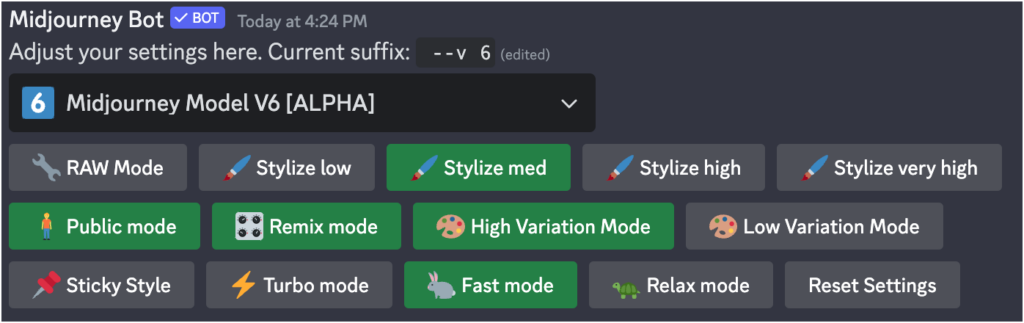
Here are some of the key parameters to adjust:
- Version: Choose which you’d like to use, usually the latest model.
- Style: Lower values result in simpler images, and higher values make for more intricate and detailed images.
- ? Recommendation: Set it to
Style medfor general purposes.
- ? Recommendation: Set it to
- Remix mode: Use to adjust images when creating variations.
- ? Recommendation: Turn on
Remix modeto provide more flexibility.
- ? Recommendation: Turn on
Using the adjustment buttons
These are what show up at the bottom of each result:
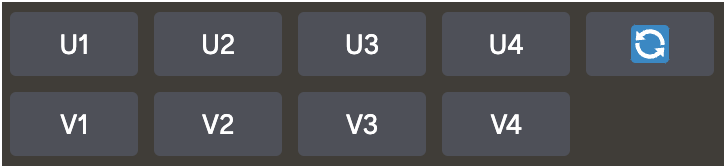
Here’s what they mean:
U: Upscales the image, generating a higher-quality image and render.V: Varies the image, providing 4 new similar options.- ?: Re-rolls the job, creating fresh images from the same prompt.
The numbers correspond to each image:
- Top-left
- Top-right
- Bottom-left
- Bottom-right
Example:
If you click U1, it will upscale the first image so you can export it.
If you click V3, it will create four variations of the bottom-left image.
If you click ?, it will generate new variations from the same prompt.
Use Blend Mode
This merges two images together. Technically, it can go up to five images.
To do this, use the /blend command.
Mess with image weight
Say you want one image to have more weight when mixing them, such as 75% influence over the final image instead of 50%. You can do that with the Image Weight parameter.
To do this, use --iw, followed by the desired weight. That will depend on the version:
| Version 5 | Version 4 | Version 3 | Test / Testp | niji | |
|---|---|---|---|---|---|
| Stylize default | 1 | NA | .25 | NA | NA |
| Stylize Range | .5-2 | NA | -10000–10000 | NA | NA |
So, if you’re using Version 5 and want to adjust the image weight, you’d prompt something like this:
[/blend dogs.jpg cats.jpg] --iw .5Which would result in an image that is mostly cats inspired by dogs.
Now here’s the confusing part: Lower values weigh the second image more, higher values weigh the first image more. So if this was the prompt:
[/blend dogs.jpg cats.jpg] --iw 2It would be mostly dogs inspired by cats.
Further Resources
See these for more on using Midjourney.
- Official Site: Learn more about Midjourney there.
- Midjourney Documentation: View the official support docs.
- Showcase: See some of the coolest Midjourney upscales.






