Your cart is currently empty!
What is a domain?
A domain is your website’s virtual address, allowing users to find you online. It’s akin to a home or online street address, granting visitors a common destination to access your site on the web.
Domains play an important role in SEO, as they are the base for activity and how search engines perceive a website’s authority.
Example Domains
Domains come in many varieties. The most popular variation is “.com”, but there are dozens of other options available. Here are some of the most common top-level domains:
| Domain | Intent |
|---|---|
| .com | Commercial |
| .org | Organizations (non-profits) |
| .net | Networks |
| .edu | Educational institutions |
| .gov | Government agencies |
| .co | Company/Corporation |
| .io | Tech startups commonly use for technology-related sites (origin: British Indian Ocean Territory) |
| .ai | Artificial intelligence or Anguilla |
| .biz | Business |
| .info | Information |
Most domain registrars will show you a large list of possible options when searching for domains. For example, here’s a screenshot from iwantmyname.com of available domains with the same root as the original search for “domainexample.com”:
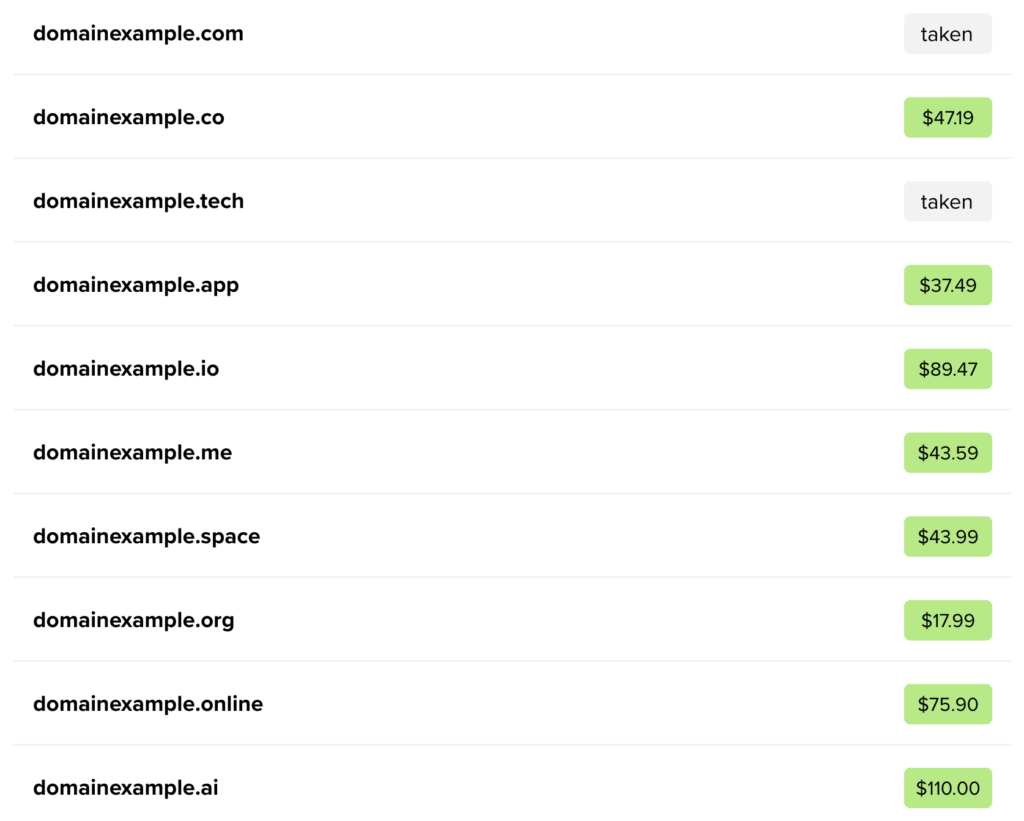
The domain selection and price will depend on the registrar.
What part of a URL is the domain?
Let’s examine how the domain fits into the URL structure.
URL Example
https://blog.example.com/post/example-slugIn this example, all parts in blog.example.com can be considered the domain, which includes the subdomain and domain name.
Parts of a URL
Now, let’s break the example into the different URL components:
| Part | Name | Description |
| https | Protocol | Indicates secure communication via SSL/TLS encryption. |
| blog | Subdomain | Specifies the blog section of example.com. |
| example.com | Domain name | The domain name is “example.com”, which can be further divided into second and top-level components. |
| example | Second-Level Domain (SLD) | Identifies the site. The beginning of what is considered the domain name. |
| .com | Top-Level Domain (TLD) | The highest level in the Domain Name System. |
/post/example-slug | Path | Leads to a specific blog post on the website. |
Domain vs. Domain Name
It’s common to hear “domain” and “domain name” used interchangeably, but there is a subtle difference.
- Domain: The term “domain” can refer to any hierarchical level within the Domain Name System (DNS). Basically, it’s a broad term. For example, a subdomain is part of the domain, but when most people use “domain”, they just mean the domain name portion.
- Domain Name: Specifically denotes the address of a website, the “example.com” portion of the URL.
Domain vs. URL
A domain and a URL are not the same thing. While some might use them interchangeably, they have different meanings and roles:
- Domain: The unique name identifying a website, like “example.com”. However, the domain only refers to that portion of a URL.
- URL (Uniform Resource Locator): The full address used to access content on a website, including protocol, domain name, and path (e.g., “http://www.example.com/page”).
A URL is more detailed, guiding users not just to your website, but a specific part of it.
Types of Domains
Domains have a few classifications related to how they end:
- Top-Level Domains (TLDs): Generic endings like .com, .org, and .net.
- Country Code TLDs (ccTLDs): Country-specific endings like .uk (United Kingdom) and .jp (Japan).
- Sponsored TLDs (sTLDs): Represent specific communities, such as .edu for education. Your site must qualify to use one of these domains.
These can affect SEO, specifically International SEO, but most sites shouldn’t have to consider what type to use. Just know that these qualifications exist and send subtle signals to search engines.
How to Choose a Domain Name
Choosing the right domain name is essential to your brand’s identity and SEO. It should be memorable, concise, and reflect the right tone. Here are a few tips on picking a domain name:
- Reflect your brand. Choose a name that aligns with your brand and resonates with your audience.
- Keep it short. Aim for a name that’s easy to type and remember. Avoid hyphens.
- Choose the right extension. If relevant and available, go with “.com”, but consider other TLDs if they fit better.
- Avoid legal issues. Make sure your domain doesn’t infringe on existing trademarks.
- Future-proof your choice. Select a name that doesn’t limit your business’s growth or expansion.
- Ensure easy pronunciation and spelling. Ensure it’s easy to pronounce and spell for broader accessibility.
- Check social media consistency. Verify the availability of your domain name on social media platforms for brand consistency.
- Use AI or domain name generators. Utilize them for inspiration if you’re stuck.
- Get feedback. Gather opinions from others to ensure the domain sounds appealing and makes sense.
- Secure related domains. Purchase similar domain extensions and common misspellings to protect your brand.
Admittedly, it can be quite hard to pick a great domain name. Many are taken, and finding one that fits can get super tricky. Be patient and keep a document of your favorite ideas. Let it grow over time and pick the ripest option.
Bottom Line
A domain acts as your website’s address, guiding users to your site. Choosing a domain name requires careful consideration of brand alignment, simplicity, legal compliance, and future scalability. A well-chosen domain can positively reflect your site and support success.
Topics






